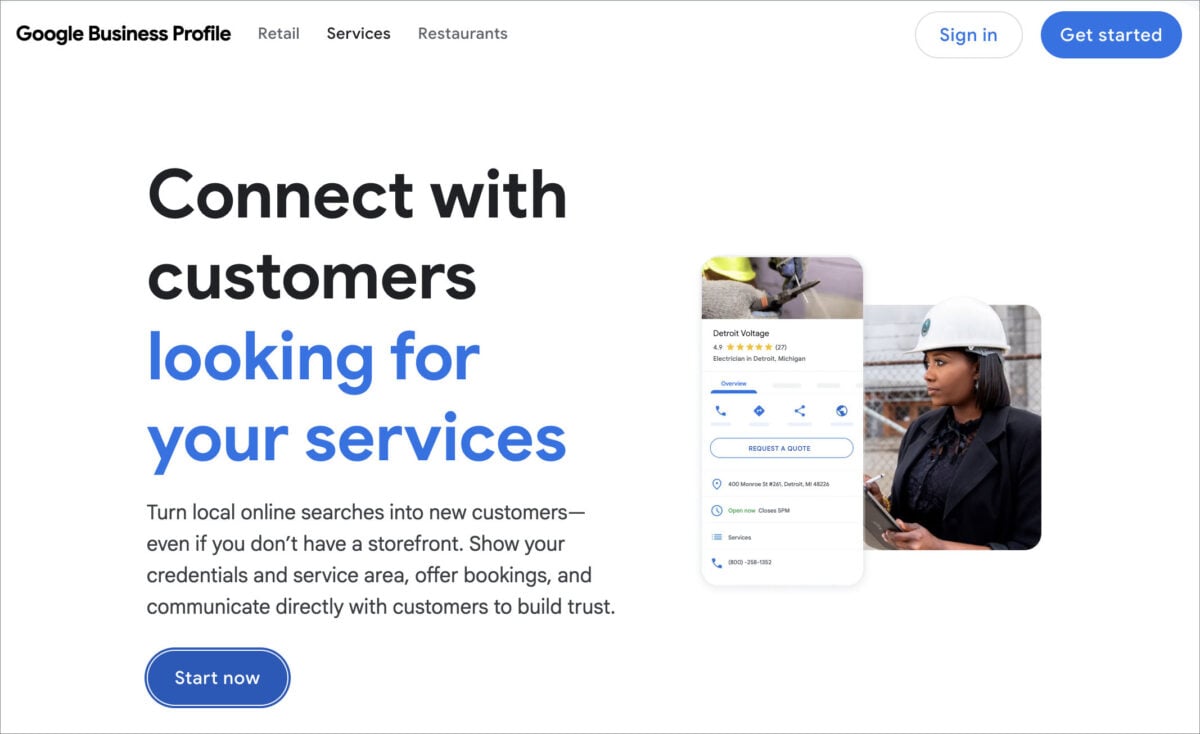As a CPR instructor, your Google Business Profile (GBP) is often the first impression potential clients have of your business. Here’s how to transform this free tool into one of your most powerful marketing assets.
Why GBP Matters
Nearly 98% of consumers search for local businesses online, with “near me” searches growing by over 200% in recent years. Businesses in the top three positions on search results have more than 200 reviews and 250+ images on their profiles, showing how visual content drives engagement.
Step-by-Step GBP Optimization Guide
1. Claim and Verify Your Profile
Before optimizing anything, you need to claim ownership of your GBP. If you haven’t already:
- Go to business.google.com
- Search for your business or create a new listing
- Follow Google’s verification process (usually via postcard, phone, or email)
2. Complete ALL Basic Information
Your business name, address, phone number (NAP) must be accurate and consistent across all online platforms. This information is crucial for both customers finding you and search engines trusting your business.
For CPR instructors specifically:
- Business Name: Keep it simple and accurate (e.g., “Metro CPR Training” or “John Smith CPR Instruction”)
- Business Categories: Select “CPR Training Center” as your primary category. Add secondary categories like “First Aid Instruction” and “Safety Training”
- Service Area: Define the geographic radius you’re willing to travel for on-site training
3. Write a Compelling Business Description
A complete, optimized Google Business Profile helps customers choose your business over competitors and improves your ranking in local search results.
Write a 750-character description that:
- Leads with what makes your CPR training unique
- Includes keywords like “CPR certification,” “AED training,” and “on-site safety training”
- Specifies the certification bodies you work with (ProTrainings, American Heart Association, Red Cross, etc.)
- Mention if you offer specialized training (workplace, healthcare provider, pediatric)
Example: “Metro CPR Training provides professional, hands-on CPR, AED, and First Aid certification courses for individuals and organizations throughout the Detroit area. Our American Heart Association certified instructors bring 15+ years of emergency medical experience to every class. We specialize in on-site training for businesses, healthcare facilities, schools, and daycare centers, with flexible scheduling including evenings and weekends. Our training meets all OSHA and workplace safety requirements. Contact us today to schedule training that could help your team save a life.”
4. Add High-Quality Photos & Videos
Visuals make more impact than words, so adding professional photos to your Google Business Profile is essential for engagement.
Upload at least 10 photos including:
- Your logo as your profile image
- Interior/exterior of your training facility or of a recent classroom setting
- You or your instructors teaching
- Training equipment (manikins, AED trainers)
- Students practicing skills (with permission)
- Your certification materials/cards
Pro tip: Add alt text to all images with keywords like “CPR training class” or “AED certification practice” to help searchers find you. It’s okay to add one keyword or two per image. Overall, keep each image’s alt tags unique so you’re spreading across a number of keywords instead of just one or two.
5. Create Regular GBP Posts
Google Business Profiles with regular activity rank higher in local search results because Google’s algorithm considers both profile quality and activity levels.
Post at least bi-weekly with:
- Upcoming Classes: “CPR Certification Class – This Saturday 9AM-1PM”
- Special Offers: “20% Discount for Healthcare Workers This Month”
- Educational Content: “5 CPR Myths Debunked – What You Need to Know”, you can link to ProTrainings articles anytime.
- Success Stories: “Local Teacher Uses CPR Training to Save Student”
Include a clear call-to-action with each post: “Book Now,” “Call Today,” or “Learn More”
6. Set Up and Monitor Reviews
83% of consumers read Google reviews before making a decision, and Google hosts 73% of all online business reviews.
To build a strong review profile:
- Create a simple URL to share with students (business.google.com/create-review-link)
- Email the link to students after each class with a polite request for feedback
- Respond to EVERY review within 24 hours, positive or negative
- Thank positive reviewers and address concerns professionally in negative reviews
Sample review request: “Thank you for completing your CPR certification with us today! If you found our training valuable, we’d appreciate it if you could take 30 seconds to share your experience: [Review Link]. Your feedback helps other people find life-saving training in our community.”
7. Add Your Services and Pricing
Create a detailed list of your specific services:
- CPR/AED Adult Certification ($85)
- CPR/AED Pediatric Certification ($85)
- First Aid Certification ($75)
- CPR/AED/First Aid Combined Course ($135)
- BLS for Healthcare Providers ($95)
- Group/Corporate Rates (Call for pricing)
Implementation Plan
- Day 1: Claim/verify your profile and complete basic information
- Day 2: Write description, add services, and upload initial photos
- Day 3: Create your first four GBP posts (scheduled weekly)
- Day 4: Set up review request system and respond to existing reviews
- Ongoing: Post new content weekly, add new photos monthly, and respond to all reviews within 24 hours
Measuring Success
Monitor specific profile interactions through Google’s Performance metrics, including searches, profile views, direction requests, calls, website clicks, and bookings.
Check these metrics monthly and adjust your strategy based on what’s working.
Your Google Business Profile is one of the most powerful free marketing tools available to CPR and Safety Training instructors. By implementing these optimization strategies, you’ll appear higher in local searches, stand out from competitors, and convert more profile viewers into paying clients.